|
Help & How To Use
'Say' Command ListingThe following commands can be used with Universal Unreal. If you have not yet signed up for an account or this is the first time you've set up Universal Unreal on your UT client, skip to the next section.Available to All Players- !universal: opens the Universal Unreal client window- !info servername: returns the map name and number of players - !go servername: sends player to specified server - !whoat servername: returns names of all player on server - !hud: shows / hides the Universal Unreal HUD component - !about: closes UT and opens a web browser to the 'About' page of this web site - !info servers: returns list of all short server names in the universe - !bind: forces the binding of F7 to showing / hiding the Universal Unreal HUD - !universalunreal: returns version information about Universal Unreal Available to Registered Players- !pm universe username: sends a message to specified player( example: !pm MSuLL This is a private message :D ) Universal Unreal & Nexgen Client SetupFirst and foremost, using any feature of Universal Unreal requires that you sign up for an account here on the OMG universe. Once you have registered for an account, join any server that is part of the universe and open the Universal Unreal Lite or Nexgen panel (depending on the version installed on the server).For Nexgen, say !o or !open. Click on the 'Settings' tab (under the 'Client Page') and scroll down. Enter your login credentials that you just registered with in that window and click 'Save Login Information'. For Universal Unreal Lite edition, say !universal, enter your login credentials, and click 'Save Login Information'. Now disconnect and reconnect to the server to make your changes take effect. Nexgen client example: 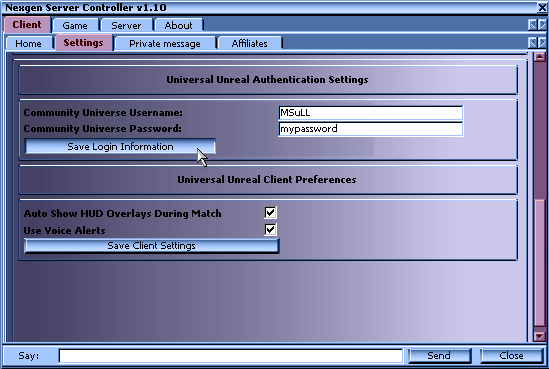 Upon your reconnect, you should see a 'successful login' message similar to the following example within 5 to 15 seconds. If you get an error, please verify that you entered the right username and password in the Nexgen panel and try again. 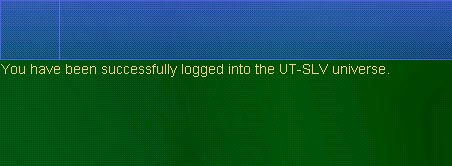
FeaturesNow you can start adding buddies to your buddy list. To search for a buddy, login to your account and click on 'Buddies' from the main menu on the left. To browse all members of the OMG universe, login to your account and click on 'Member List' from the main menu. Once you have buddies on your buddy list, while playing you will receive a notification like this: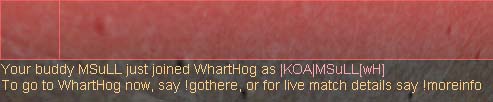 Once you have received a buddy notification, you can say !go, !info, or !whoat at this point. !info gets live match data including map name and number of players, !go sends you to the server that your buddy joined, and !whoat returns the names of all players on that server. 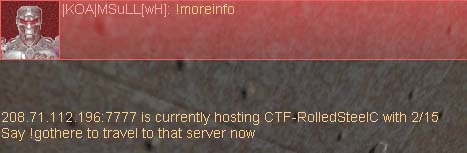 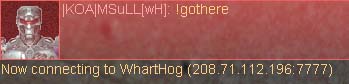 The !info, !go, and !whoat commands can be 'extended'. That is, you can issue a server name or server entry number after one of those commands. The names of the member servers for this universe can be found on the 'About This Universe' panel on the left side of this page, under the main menu. From in-game, you can issue the command !info servers to get a list of all servers in the universe. 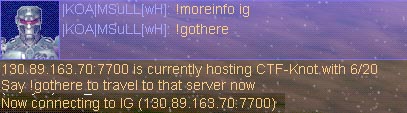 Universal Unreal also has private messaging abilities. Once you have entered your credentials for Universal Unreal into Nexgen, you can open the Nexgen panel and click on the 'Universal Messaging' tab. From here you can see and private message buddies that are currently online. 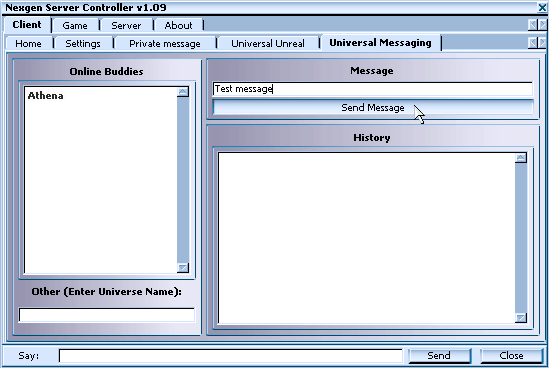 Universal LookupsUniversal Unreal includes a player information system that can be accessed from in-game. However, the server administrator must first grant you this right before you can use it. Check with your server administrator about getting this feature added to your Nexgen account. With the player information system, player aliases, IP addresses, hostnames, and access history are all available at the click of a mouse.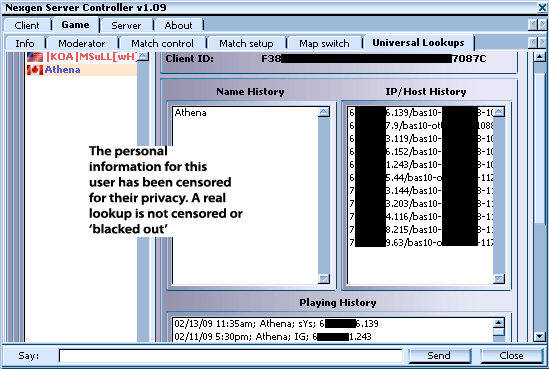 |
Who's OnlineWe have 1 guests and 0 members online |